UniEvents

SIUC students often receive an overwhelming number of emails about campus events, leading to cluttered inboxes where important updates may get lost. Additionally, they struggle to stay informed about relevant events, register easily, and navigate event locations efficiently. “How might we design an intuitive app that centralizes event discovery, registration, and navigation, reducing email overload while ensuring students never miss out on important campus opportunities?”
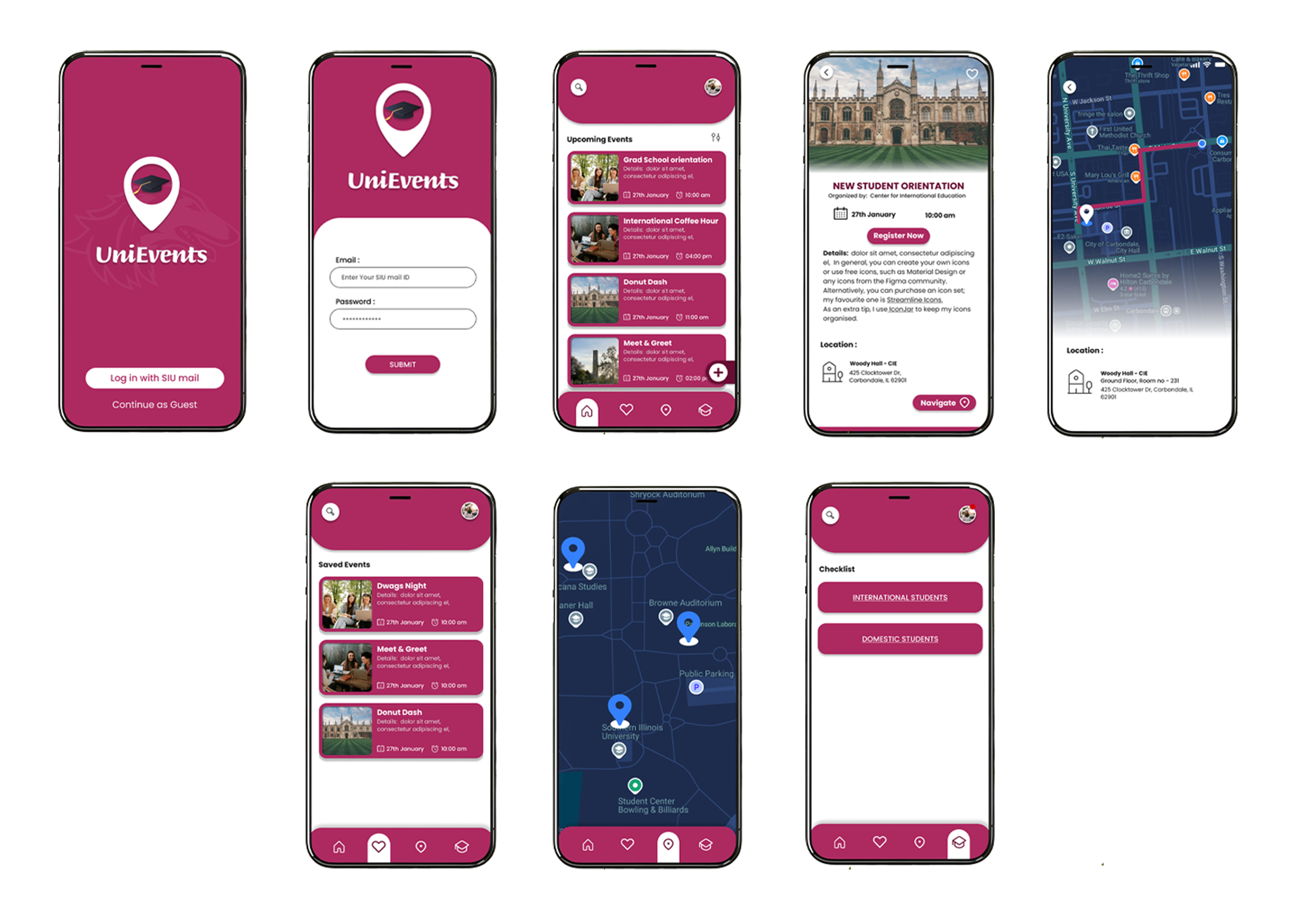
Inspiration and Personal Experience
Navigating campus and staying informed about university events can be a challenge for students, especially newcomers notifications for event overwhelming volume of messages, information often gets lost, leading to missed opportunities. Additionally, locating event venues can be confusing, causing frustration and disengagement.
A common issue among students is thelack of a centralized platform for event discovery, registration, and navigation. The current system depends heavily on scattered emails and word-of-mouth communication, making it difficult to stay updated and plan ahead. To address this, Unievents was developed as a comprehensive event discovery app aimed at
- Providing real-time event updates to ensure students stay informed.
- Simplifying event registration without relying on email notifications.
- Integrating navigation tools to help students locate venues effortlessly.
- Reducing email clutter by consolidating event- related information in one place.
By streamlining event access and organization, Unievents enhances student engagement and improves the overall campus experience.

PROBLEM
Research: Competitive & SWOT Analyses

Email Notifications
Social Media & University Websites
User Surveys & Interviews
Key Survey Takeaway
- Strong Interest in a Campus Event App – Out of 18 participants, 16 students expressed interest in using an app to stay updated on campus events, with no one marking “Not Interested.
- Preference App-Based Notifications – 15 out of 18 students preferred receiving event updates via an app over traditional departmental emails, which often result in inbox clutter.
- Need for a Centralized Platform – 15 students acknowledged that they have felt the need for a single platform to manage all campus events efficiently.
- Event Management for Organizers – Among faculty/staff respondents, preferred using an app to create and share event announcements, rather than sending individual or mass emails.

Wireframes & Feature Development
- A real-time event feed for instant updates
- Easy RSVP and registration options to eliminate reliance on emails
- Integrated navigation tools to help students locate event venues effortlessly.

User Interface Design
Usability Testing
To evaluate the effectiveness of Unievents, I developed an interactive prototype and conducted usability testing with a small group of SIUC students. The test aimed to assess ease of navigation, event discovery, and registration flow, ensuring that the app provides a seamless user experience.
Testing Scenario:
A student opens the Unievents app for the first time and wants to explore upcoming campus events, register for an activity, and find the event location.
Tasks:
- Task 1: Navigate through the onboarding process and provide feedback on how well it explains the app’s purpose and features.
- Task 2: Search for an upcoming event based on interests or categories.
- Task 3: Register for the event and access venue details for navigation assistance.
This testing approach provided valuable insights into usability, interface design, and functionality, helping refine the app’s layout to ensure an intuitive and engaging experience for students.
Name: Bhavya Sri Billuri
Age: 24
Occupation: Computer Science Student
Location: Carbondale, Illinois, USA
Ease of Use: 1 (impossible) – 10 (effortless)
Rating: 8/10
Overall Impression:
The app provides a clean and structured experience for discovering campus events. Navigation feels intuitive, and the onboarding process effectively introduces the core functionalities.
Task 1:
Onboarding was smooth and engaging, offering a clear understanding of how to explore and register for events.
Task 2:
Easily browsed through event listings and found relevant details. The categorized sections made event discovery convenient, though additional refinement in event organization could enhance usability.
Task 3:
Registration was quick and seamless. Appreciated the direct RSVP process and event details page, which helped in planning attendance. Navigating to the event location was clear, but small enhancements in directions could further improve the experience.
